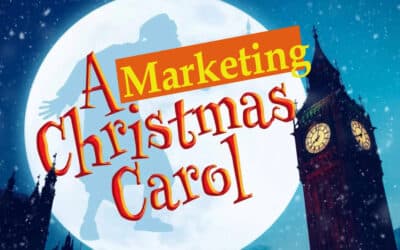When your computer stops working, the most common point of failure is the hard drive. Whether a physical hard drive failure is to blame, or if your operating system get corrupted, having a backup is essential to getting back to work. Even with a current backup on an external drive or online “in the cloud”, there still exists a time difference between getting the new hard drive installed and getting your data restored from your backup. The Mac operating system introduced Time Machine to ease this process, but for a solution that enables you to instantly return to productivity, enter the era of the bootable backup.
I had the pleasure of exploring these options recently when my iMac of several years decided to fail, due to a problem with the operating system. Luckily, my files are backed up locally and remotely, but I still had to take the time to reinstall my operating system and restore all my files, which can be a tedious process when copying multiple hundred gigabytes. After I finished all of this and lost an entire day of work, I decided to explore my options for minimizing the time it takes to bring your system back from the dead. After doing some digging, I found the solution to be straightforward: use a bootable backup.
To create a bootable backup, I opted to use Carbon Copy Cloner (https://www.bombich.com/), a utility that comes highly recommended in circles frequented by Mac aficionados. CCC enables you to use an external hard drive to clone your Mac boot drive (or any drive for that matter), which you can use to start your computer if it happens to fail due to a boot drive issue. It should be noted that only Intel-based Macs can use a USB boot drive, while older, PowerPC-based Macs require a FireWire boot drive. What does this mean for you? You can have your computer working in as long it takes you to restart your computer, holding down the “Option” key to select the cloned boot drive from which to boot.

Having a backup hard drive is a good start, but you’ll be kicking yourself if it takes you longer than 5 minutes to get back to work. Be proactive and create a bootable backup of your Mac hard drive and save yourself some time and headaches in the future.