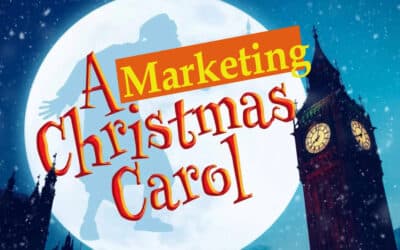The internet is ripe for browsing, but for customized content, you usually need to create an online identity to use with that site. Prime examples are social networking sites, online banking, news sites and homepages, online email services, and the list goes on and on. I’m sure you’ve all heard that you shouldn’t use the same password from site to site, but I would guess that I’m not the only person guilty of this “security offense”. If you are a person who is proactive about differentiating your passwords for different sites, then you might have a little notebook where you store them all, but taking that notebook with you everywhere you go can be a chore. Luckily, the wonder that is technology has presented a solution that can bridge this gap, and get the rest of us, the “security offenders”, on-board when it comes to secure internet logins.
I recently installed LastPass (https://www.lastpass.com), a free online service that will manage your passwords for you, safely and securely. Having them online might scare some of you, but not to worry, LastPass encrypts your data locally, so not even the folks at LastPass can make sense of your data on their servers, only you can on your machine. If you’re not on your usual computer at home or the office, you can also access your LastPass data securely online, so that your stored passwords can be accessible anywhere you might need them. This also means that you can use your login information on any computer, Mac or PC, and any browser, including Internet Explorer, Mozilla Firefox, Google Chrome, and others. This cross-platform, cross-browser compatibility really made this solution the one for me, as I use all the products I just mentioned.
LastPass can store your logins for you, so anytime you visit a website that requires your login information, like Facebook, GMail, or even your bank, LastPass remembers each and every one. Now you can have a different password for each account without needing to write them all down. If you want to have a written (or printed) record of all your login information, LastPass can export a text file that you can print. What if you need an ultra secure password, like ones that require upper and lower case letters, numbers, and even special characters? You can create your own for LastPass to store, or it can even generate them for you. If you have login information you share with others, like your family or co-workers, you can securely share the logins with those folks. Tired of filing in online forms every time you want to create an account, or get information? LastPass will fill in these forms automatically, if you so desire. You can even create different profiles for the form, so your personal information can be separate from your business information.
More advanced features that appealed to me include the ability to backup and read your passwords from a USB Thumbdrive, phishing protection, and an onscreen keyboard for entering your master password. This last feature is particularly useful in thwarting keyloggers, which might be in place at your workplace or unscrupulously used at a public workstation. This is all well and good, but how much does it cost? Again, my frugality has come to serve me well, because this great utility is free. Granted, there is a “Premium” version of the utility available, which adds some useful features, for $1 a month. This gives you access to use LastPass on a variety of mobile platforms, like iPhone, Blackberry, Windows Mobile, and others. It also makes the online interface ad-free, and gives you priority support.
It’s high time you make your internet experience a safe and easy experience. While there are other utilities that can help to keep your login information secure, I find that LastPass is easy-to-use, secure, and best of all, free.